You may have seen a video circulating the Internet a few weeks ago of a young woman getting laid off from Cloudflare. The people firing her were unable to give her a valid reason for why she was being let go and she didn’t hesitate to call them out on it. I’m sure this is a very common practice but it really shouldn’t be.
Well, the whole thing left a very bad taste in my mouth towards Cloudflare. I have been using some of their services happily for several years, but this made me want to see what else was out there. The main product I was using of theirs was their DNS for all of my domains. That was what they were known best for when I originally signed up.
The new provider I ended up going with was Bunny.net. I was already using it for their CDN, so I figured I’d give the DNS a try as well. The one big downside (and the main reason I signed up for Cloudflare in the first place) is that Bunny.net is not free. However, their pricing is extremely affordable for someone with a small audience. The first 20 million queries are free and only 10 cents per million queries after that.
Moving all of my records from Cloudflare to Bunny was extremely easy; except for one “gotcha” that I’ll explain at the end. Over at Cloudflare you can export your records into a text file.
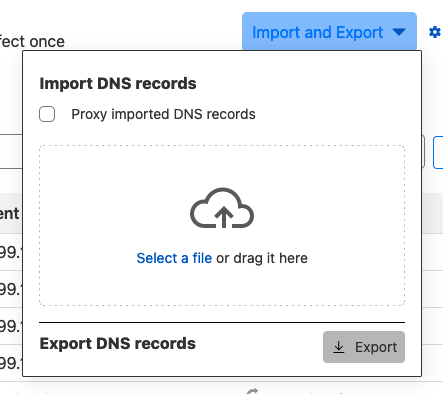
Once you have that file head over to Bunny.net, click ‘Add DNS Zone’ on the DNS page, enter your domain name, and click ‘Okay, I’m done’. (Ignore the instructions on that page for now). After your zone has been created click Import/Export and then Browse to the file you just got from Cloudflare.
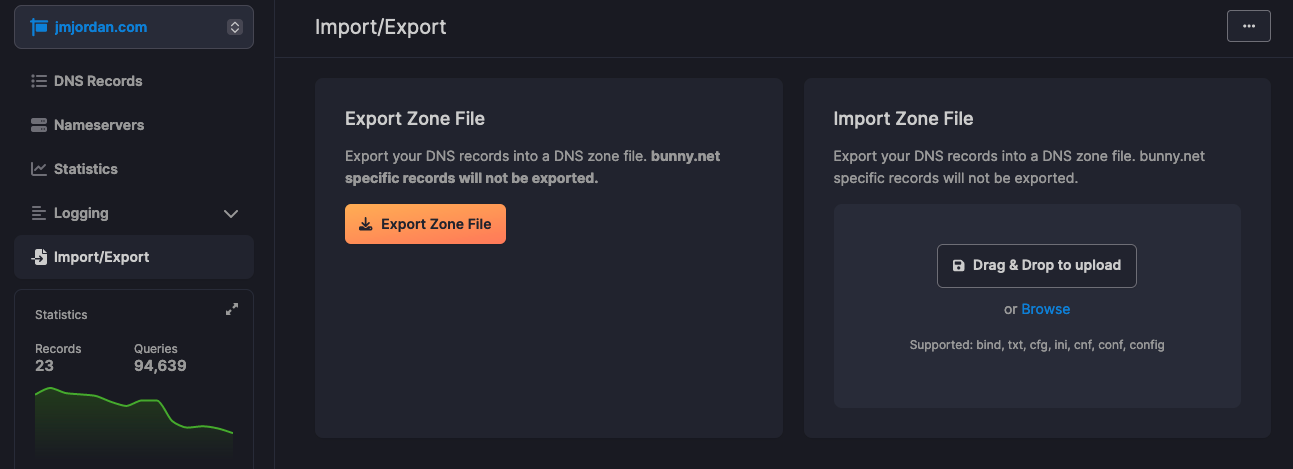
The last thing you’ll need to do is to go to the place your domain is registered and change your name servers (NS) to point to Bunny.net with the hostname kiki.bunny.net and coco.bunny.net. Its different for every registrar but it should be pretty easy whoever it is. I then used DNSChecker to monitor the status of my records in public DNS servers. This is where I ran into a problem.
I waited over 24 hours and my changes were not showing up correctly anywhere. I double checked everything and it all looked fine, but my site was completely unreachable. It turns out that I had enabled DNSSEC for my domain and it was doing it’s job by preventing someone from hijacking my domain name. Once I removed that feature at Hover things started to slowly propagate and my extremely basic webpage was now back online!
I know that my changing DNS providers will have zero impact on how Cloudflare treats their employees, but I needed a reason to try something new and this was good enough reason as any. If you’re looking for a change too then give Bunny.net a try! (I’ll get some credit if you do)